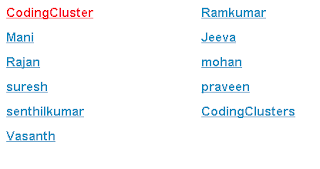ASP.NET MVC 3 - Unable to find the requested .Net Framework Data Provider:
I getting "Unable to find the requested .Net Framework Data Provider" when trying to setup a new data-source in Visual Studio 2010 ultimate for my first MVC 4 application.
I'm trying to following exactly the steps from the "Intro to ASP.NET MVC 4"-tutorial and I'm running into a problem at the first step from part 5 - Accessing Your Model's Data from a Controller ( Adding the MoviesController). When I'm trying to add the "MoviesController" with the exact settings that are shown in the tutorial and click 'Add' I get this error.
There is lots of results when searching for the phrase "Unable to find the requested .Net Framework Data Provider". But most of the suggestions/ solutions not work for me.
And finally Microsoft SQL Server Compact 4.0 solved my problem.
http://www.microsoft.com/en-us/download/details.aspx?id=17876
I installed Microsoft SQL Server Compact 4.0, and that fixed the problem for me.
If this post was help to you. Then Share this to your friends. Thanks!
I getting "Unable to find the requested .Net Framework Data Provider" when trying to setup a new data-source in Visual Studio 2010 ultimate for my first MVC 4 application.
I'm trying to following exactly the steps from the "Intro to ASP.NET MVC 4"-tutorial and I'm running into a problem at the first step from part 5 - Accessing Your Model's Data from a Controller ( Adding the MoviesController). When I'm trying to add the "MoviesController" with the exact settings that are shown in the tutorial and click 'Add' I get this error.
There is lots of results when searching for the phrase "Unable to find the requested .Net Framework Data Provider". But most of the suggestions/ solutions not work for me.
And finally Microsoft SQL Server Compact 4.0 solved my problem.
http://www.microsoft.com/en-us/download/details.aspx?id=17876
I installed Microsoft SQL Server Compact 4.0, and that fixed the problem for me.
If this post was help to you. Then Share this to your friends. Thanks!