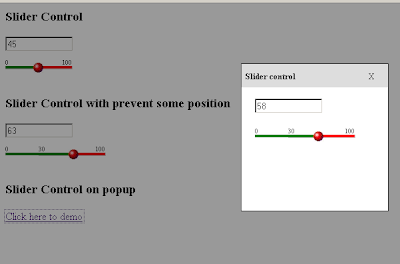Iphone crash report - Low Memory Warning: while using UIImagePickerController :
In one of my Iphone project I've a UIImagePickerController as a synthesized property of my view controller. In general it works fine for taking/picking photos. If I choose/take photos continuously then I received a memory warning and the UIImageView become empty(without image). Some times the app was automatically closed. I have tried to setting self.imageView.image = nil in viewDidUnload but I got the same "Received memory warning" message. Finally I got the following solution from web.
The solution for UIImagePickerController memory warning is the imagePicker/imageView wasn't being set to nil in viewDidUnload, but it needed to remove/dismiss it in didReceiveMemoryWarning method.
The solution for UIImagePickerController memory warning is the imagePicker/imageView wasn't being set to nil in viewDidUnload, but it needed to remove/dismiss it in didReceiveMemoryWarning method.





%2Band%2Blive().png)