In this article I'm going to explain how to develop iphone apps on windows OS?, normally to create a iphone app you will need an Intel-based Mac as the iPhone SDK requires OS X to run applications such as Xcode and the iPhone Simulator. Unfortunately, there is no legal way to develop applications for iPhone on anything that isn't a Mac.
If you want develop iPhone app on Windows? Either you buy a Mac book or one of the other alternate way is, you can install Mac OS on windows by using VMware. Make sure your system must support Virtualization (check it in your BIOS)
Follow the steps below to create iPhone / iPad apps using MAC on Windows.
Downloads:
You can download the following items from the web,
- VMWare Workstation 7 or later.
- Mac OS X Lion 10.7
- XCode 4.1.1 or later.
Install and run Mac os on windows:
Install the VMWare workstation on windows.
- Run the batch file from the Mac OS folder.
- Enable the Intel Virtualization in BIOS.
- Run the Mac OS X Lion on VMWare.
- Share the Xcode file from Windows to Mac in VM Ware. (This folder is an interface between MAC and Windows)
- Install the Xcode on Mac.
- Create your app
Sharing Files Between Windows and Your Mac - VMware:
You can set up shared folders in guest operating systems to share files between your Mac and your Windows and other virtual machines. To use shared folders, you must configure your virtual machine settings to enable shared folders and to specify which directories on your Mac are to be shared.
The shared folders can be in your Mac file system or can be in your Windows or they can be network directories accessible from your Mac.
Refer the following image to create shard folder between Widows and Mac.
I'm installed Mac OS X Lion and created my app by this way.
Please share this knowledge to your friends, They may don't have MAC but they want to create iphone app.
Before going to implementation you must know about












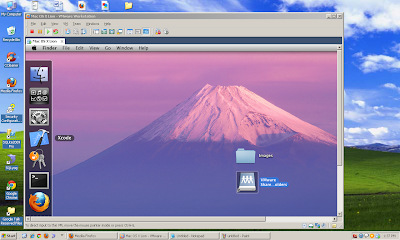











13 comments:
I really agree with your blog.Great tips to develop iPhone app on Window..Thanks for the info!!
Thanks for your words
Thank you for sharing this great article about how to develop iphone app on windows OS. Very helpful.
Great article and helpful. Thank you!
Thanks For sharing information..its really helpful for us.Looking for professional iPhone Application Development? Openwave Computing will be provide mobile application development services like iPhone App Development . We are specialist company for iPhone Developer .Need to create a custom iPhone app development for your business that serves your specific business requirements
Very nice post.......
unlike additional blogs i have read which are really not good. i also found your posts very interesting.
Hey...this is a wonderful article ass well as website buddy and an informative post to know how to develop iphone apps on window !!! i am new here and i found this site very interesting and informative.
iPhone Application development
:iPhone has created its own market in the mobile industry. It has created a competitive atmosphere in the market. It has come with the tremendous features and dynamic applications.
Such blogs are providing new information and we can increase our new information through reading such blogs. Amazing information on your site about speed up iphone developer in market.
I actually enjoyed reading through this posting.Many thanks
Iphone Application Development
hi..
needless to say a very innovative and appealing information.
its a must read article ..
many companies here in the US are consulting iphone app development DC..
i will sure approach you in future..
Regards,
Keith P.
This is an excellent iPhone app that is specially designed for business persons whose work involves regular travelling. This incredible app allows you to keep a track of all bills and reimbursement vouchers. Simply click a picture of the gas bill or your restaurant bill using your phone, and the details would be automatically added to your expense report. You can then forwarded these details to the concerned person in your company. Trakline Belts
Post a Comment
Share your thoughts here...