The blow steps used to add frameworks in XCode for your Iphone Apps development.
- In the project navigator, select your project
- Select your target
- Select the 'Build Phases' tab
- Open 'Link Binaries With Libraries' expander
- Click the '+' button
- Select your framework
- (optional) Drag and drop the added framework to the 'Frameworks' group











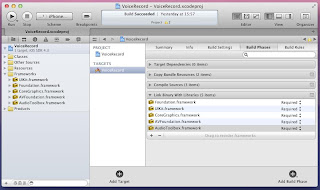










1 comments:
The “Taptic” criticism that goes with those messages, and in addition different sorts of warnings, is certainly average however. It truly does make it feel like someone else is daintily tapping your wrist, which differentiates immensely to the jostling notice vibration of ios 8 app developersWear smartwatches.
Post a Comment
Share your thoughts here...